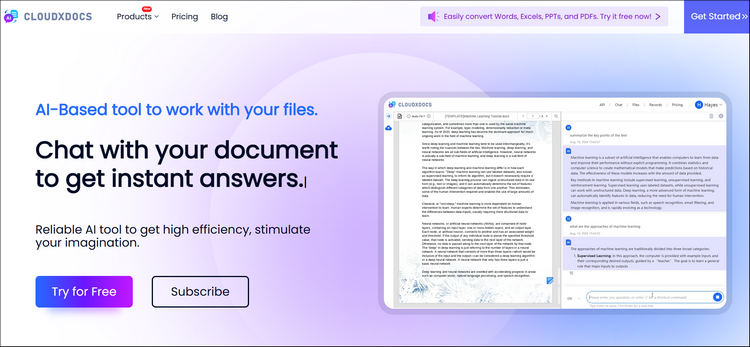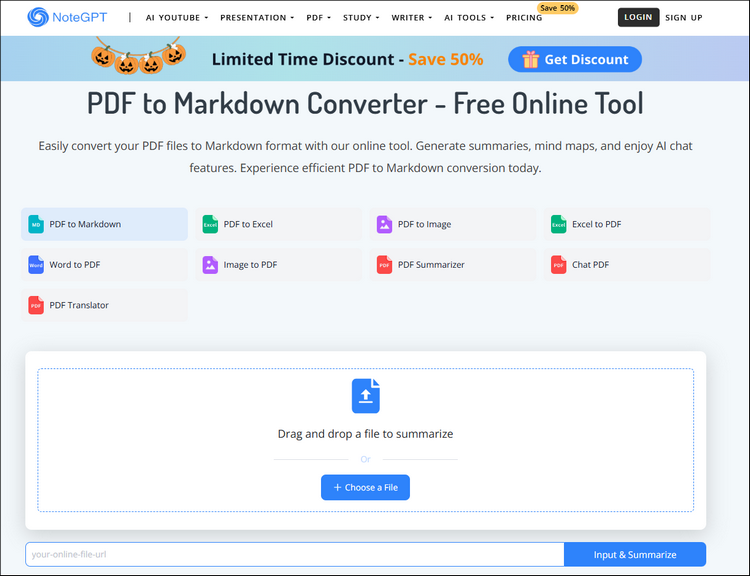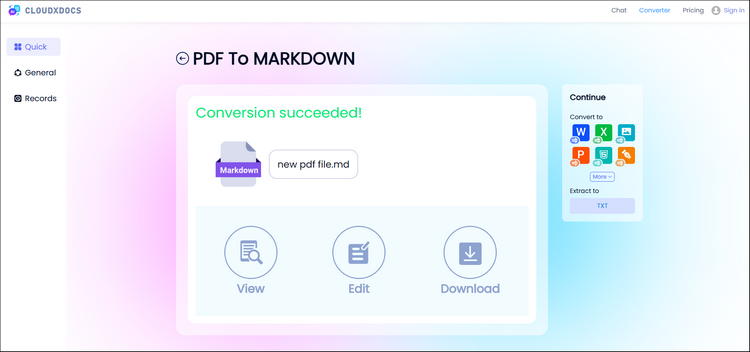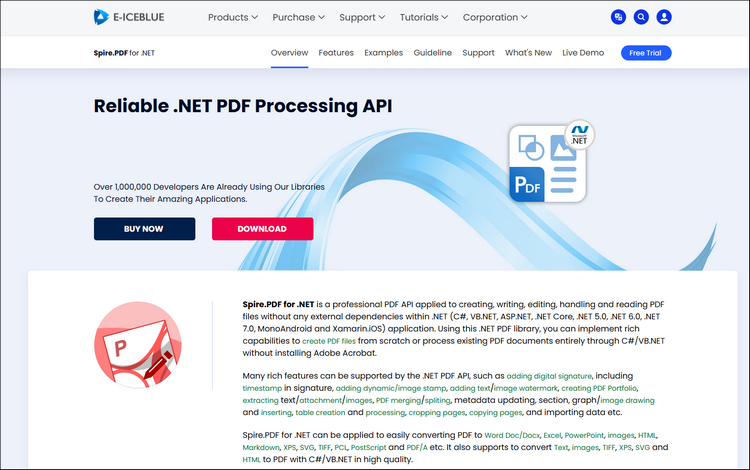Try Best PDF to Markdown Converter: Online or Programmatically
Convert PDF to Markdown in Seconds Online and Offline
Page Content:
- Reasons to Convert PDF to Markdown
- Part 1. Convert with Best PDF to Markdwon Converter Online
- Part 2. Bulk Convert PDF to Markdown Programmatically with Spire.PDF for .NET
In a world where information flows seamlessly between platforms, content flexibility has become essential. Markdown, with its simplicity and compatibility, has quickly become a favorite format for developers, writers, and technical documentation teams. But what if your source materials are locked away in static PDF files? That’s when a PDF to Markdown converter becomes indispensable.
Whether you’re repurposed to old PDFs into editable web content, migrating documentation, or simply extracting text for editing, this guide walks you through the most efficient methods to convert PDF to Markdown. You can choose to convert with an online conversion tool like CloudxDocs or a professional PDF processing code library like Spire.PDF for .NET. Keep reading for more details.
Reasons to Convert PDF to Markdown
Before diving into the specific methods, it’s important to understand why you might want to convert a PDF to Markdown. This process isn’t just about changing formats, it gives you more flexibility to edit, format, and reuse content across websites, documentation, and version control platforms, making your workflow simpler and more efficient.
Some main reasons for converting PDF documents into Markdown format are listed below:
- Easy Editing and Collaboration: Markdown files can be opened and edited in any text editor or documentation platforom for instant access, version control, and collaboration.
- Cleaner Web Publishing: Republish content online with Markdown format for faster speed and greater consistency to eliminate tedious formatting issues.
- Lightweight Format for Developers: Markdown is text-based and easy to integrate into developer workflows. For technical teams maintaining API documentation or internal guides, converting from PDF to Markdown reduces manual copying and reformatting.
- Better Accessibility and Portability: Markdown files are smaller, easier to process, and compatible across platforms. A converted PDF document in Markdown format can be indexed, searched, and reused with ease.
Part 1. Convert with Best PDF to Markdwon Converter Online
Now that you understand the benefits of converting PDFs to Markdown, let’s look at how to do it in practice. The quickest and hassle-free solution is to manage the conversion with an online converter. In this part, we’ll explore three of the best online PDF to Markdown converters and walk you through the step-by-step process of using one of them to complete the conversion quickly and accurately.
1. CloudxDocs Online PDF to Markdown Converter
First, let me introduce CloudxDocs Online PDF to Markdown Converter to you, a powerful online conversion tool without any extra installation or technical skills. It is designed for both casual users and professionals who need fast, accurate, and secure document conversion. It supports a wide range of file types (PDF, Word, HTML, Excel, and more) and is completely web-based, so you can convert files directly from your browser.
Key Advantages of Using CloudXDocs:
- One-click Conversion: Simply upload your PDF file, and just wait for the automatic file analysis and format conversion.
- Accurate Text Extraction: CloudXDocs preserves text layout, bullet lists, headings, and links, making your Markdown files clean and structured.
- Various file formats support: CloudxDocs supports more file formats conversion including Excel to CSV, Word to ODT, Word to Image, HTML to PDF, etc.
- Secure Processing: Your uploaded files are automatically deleted 24 hours after conversion to protect privacy.
2. PDF2MD (Morethan.io)
Next, let’s take a look at PDF2MD by Morethan.io, a clean and efficient online PDF to Markdown converter that focuses on simplicity and precision. It’s ideal for users who want no-frills conversion experience. The unique feature is that this online converter is not connected to any cloud services.
3. NoteGPT PDF to Markdown Converter
Another great option is NoteGPT’s PDF to Markdown Converter, which combines conversion functionality with intelligent text recognition to deliver highly accurate Markdown results. Designed for students, researchers, and professionals, it not only extracts text but also maintains document hierarchy and formatting with impressive precision.
After learning the information about the best 3 Online PDF to Markdown converter, it’s time to see how to manage the conversion. We’ll take CloudxDocs as an example to show you and the steps resemble online converters.
Full steps of how to use CloudxDocs Online Converter to convert PDF to Markdown format:
Step 1. Go to the official website of CloudxDocs Online PDF to Markdown converter.
Step 2. Click or drag the original PDF file to the main interface and wait for CloudxDocs to analyze the file automatically.
Step 3. After analysis, the conversion process begins immediately. Just wait for seconds for the process to finish.
Step 4. After conversion, you can download to save the converted Markdown file to your local file location.
Part 2. Bulk Convert PDF to Markdown Programmatically with Spire.PDF for .NET
For developers building document-processing features directly into their applications, or those dealing with large volumes of PDFs, an online converter might not be enough. That’s where professional API comes. Like Spire.PDF for .NET, this kind of code library is designed to handle PDF documents with precision and flexibility.
What Is Spire.PDF for .NET?
Spire.PDF for .NET is a powerful, standalone .NET library that enables developers to create, read, edit, and convert PDF files in C# or VB.NET applications, without relying on Adobe Acrobat or any third-party tools. One of its many features includes exporting PDF content to plain text or Markdown.
PDF processing code API like Spire.PDF for .NET are extremely important to enhance your workflow when you need:
- Full Control Over Conversion Process
- Automation and Integration
- High Accuracy and Formatting Retention
- Batch Processing
- …
The following content introduces simple steps of how to extract text from a PDF and save it as Markdown using Spire.PDF for .NET:
Install first:
Before the example code to manage the conversion, you should install Spire.PDF for.NET from the official download page or via NuGet:
1 | PM> Install-Package Spire.PDF |
Example Code:
1 | using Spire.Pdf; |
With just a few lines of code, you can automatically turn PDF content into Markdown-ready text files that can be processed further for documentation or publishing.
To explore a more detailed tutorial, read the post here: Convert PDF to Markdown with C#.
Final Thoughts
Converting PDF to Markdown bridges the gap between static content and flexible, editable documentation. Whether you’re an individual user needing a one-time conversion or a developer building a document-processing solution, you have two reliable options between online converters like CloudxDocs or PDF processing code API like Spire.PDF for .NET.
Start converting your PDFs today and unlock the power of Markdown to make your content more accessible, adaptable, and ready for the future. Choose the most suitable method according to your specific needs.